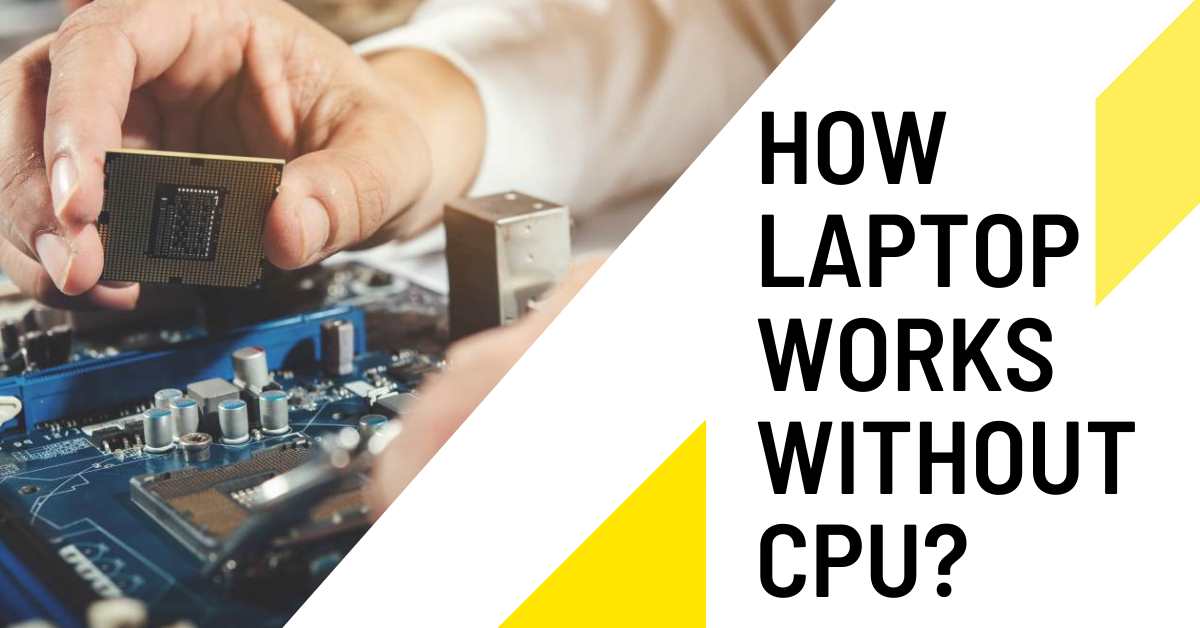It is amazing how intelligent laptops are and how well they can handle complicated tasks. Without the CPU or Central Processing Unit (CPU), also known as the “brain” of a laptop, the laptop would be unable to function.
This is the primary part of a laptop that handles almost all processing tasks. Calculations, logic operations, and controlling the overall operation of a laptop are handled by the CPU
Without CPU, what exactly happens?
How Laptop Works Without CPU?
You cannot turn on or operate a laptop without a CPU. CPU controls everything from the BOIS or UFFI and RAM to operating systems, drivers, and applications, as well as the many hardware components of a laptop.
A CPU is required to perform complex calculations, multitask, and run resource-intensive applications. It is clear that a laptop without a CPU would fail to be able to perform these tasks efficiently.
In a laptop, the CPU controls the flow of data. Data is retrieved from storage, processed, and then sent to the appropriate components. Without a CPU, the laptop could not access, process, and distribute data efficiently.
What is CPU in laptop?
The CPU, or Central Processing Unit, is like a laptop’s brain. A small chip inside the laptop performs a number of important tasks. It performs calculations and follows instructions.
You can think of the CPU as the boss who dictates what the laptop should do. The operating system runs on it, programs are opened, and all tasks are handled by it.
Without the CPU, the laptop would not be able to determine what to do or how to do it. It is a very important component of the laptop that allows everything to work smoothly as a whole.
This means that the CPU is similar to the brain in your laptop, which allows it to perform all the functions you require of it.
Where is the CPU located?
On the motherboard of a laptop, the CPU is located. The motherboard serves as the main circuit board which holds all of the important parts of the laptop.

A CPU is located in the middle of the motherboard, protected by a heat sink or cooling system to keep it cool.
To replace or access a laptop’s CPU, you must disassemble it carefully. The cooling system must be removed and the CPU should be gently removed from its motherboard spot.
You should, however, note that this is a complicated process and should be handled by professionals only.
What is the purpose of a CPU? What does a CPU perform?
Data is handled by the CPU, which can move it around, modify it, and perform operations on it. Basically, it is like having a super-fast worker who manipulates information to accomplish tasks quickly.
In the CPU, instructions are taken from programs, and tasks are performed such as adding numbers, comparing objects, and making decisions based on conditions.
CPUs also control how programs run. Computers need it to manage instructions, run programs, and communicate with other parts, like memory and storage.
As you can see, the CPU is a computer’s smart “brain,” which follows instructions, performs calculations, handles data, and keeps everything up to date.
What happens if you take the CPU out of a Laptop?
If you remove the CPU from a laptop, it won’t work. A black screen will appear, nothing will display, and the computer will be unable to do anything.
A laptop cannot function properly without the CPU. Without the CPU, the laptop will not be able to do anything.
When it is turned on, it will not be able to boot up without the CPU. Without the CPU, the laptop is unable to process and display anything on its screen.
It may display an error message or simply remain blank. The CPU is responsible for all calculations and tasks performed by the laptop.
In the absence of the CPU, your laptop won’t run programs, do calculations, or handle anything else that requires computing. Removing the CPU involves tinkering with delicate parts, which could damage other parts.
Will a motherboard beep without CPU?
A motherboard will not make any beeping sounds without a CPU.
When you turn on a computer, the motherboard checks everything, including the CPU. If the CPU is not working or missing, the motherboard will not let the computer boot up.
In certain cases, when a CPU or other part goes bad, the motherboard will make beeping noises to let you know what’s wrong.
Without a CPU, the motherboard cannot do any of these things. The fans in a computer can still operate even when the CPU has not been installed or is not functioning.
The fans are usually connected to the power supply or motherboard, which allows them to be powered and spun for cooling the other components in the computer. They do not require the CPU to operate.
Can a laptop work without a CPU?
The CPU is the heart of the laptop. Without a CPU, there would be no processing power available to run programs, perform computations, or manage the functions of the system.
A CPU is essential for a computer or laptop to function properly.
How important is the CPU in a laptop?

The CPU understands and processes software program instructions. It’s capable of Performing arithmetic calculations, logical analysis, and data processing.
A laptop wouldn’t be able to perform even the most basic operations without a CPU.
Is it possible to run a laptop without a CPU?
Multi-part laptop hardware is controlled by the CPU, which acts as the laptop’s brain. It makes sure system resources are synchronized, coordinated, and allocated properly.
It would be impossible to run the laptop without a CPU, resulting in system instability and failure.
What happens if your CPU doesn’t work?
The CPU performs all calculations and tasks. A CPU provides the power for your computer to run programs and do anything else it needs to do.
To start the computer, the CPU is required. The computer might not start if the CPU is not working properly.
Strange things can happen when your CPU fails. There’s a chance it’ll freeze, crash, or shut down unexpectedly if the CPU can’t handle the instructions.
Unless the CPU is worded properly, applications and the operating system will have errors.
There might be errors or crashes, and things might not work right. CPU problems mean your laptop won’t work. It won’t start, it’ll be slow, and it’ll freeze.
Your computer won’t work properly without a working CPU.
The computer can work without the CPU true or false ? Computer without CPU called?
This is false. A computer cannot function without a CPU. The CPU is the brain of a computer, and it processes data, runs programs, and makes the computer run.
Without a CPU, a computer can’t do anything. It is similar to trying to drive a car without an engine. A CPU is absolutely necessary to run a computer.
A computer without a CPU has no specific name but hold on are you talking about FPGA, quantum computing, AI accelerators okay alright let me explain.
Recent years have seen researchers and engineers explore innovative solutions for more powerful and efficient computing devices. For example, GPUs (Graphics Processing Units) are used to replace CPUs in certain applications.
Originally designed for graphics rendering, GPUs are well suited for computationally intensive tasks due to their parallel architecture.
GPU as a Substitute for CPU
Image and video processing, machine learning, and scientific simulations all benefit from GPUs’ ability to handle massive amounts of data at once.
In order to improve performance and speed up the execution of specific tasks, laptops can utilize GPUs to offload computational workloads.
The Rise of AI Accelerators
AI accelerators are another exciting development in the field of CPU-less computing. These specialized chips are designed to speed up AI computations.
Machine learning accelerators like Google’s Tensor Processing Unit (TPU) and NVIDIA’s Tensor Cores perform matrix and neural network computations at astonishing speeds.
By incorporating AI accelerators into laptops, they can handle AI-related tasks more efficiently, from natural language processing to computer vision.
FPGA: Field Programmable Gate Arrays
A new avenue for CPU-less computing is the Field Programmable Gate Array (FPGA).
The FPGA is a set of configurable integrated circuits that can be programmed to perform particular tasks.
Unlike traditional CPUs, which execute a predetermined set of instructions, FPGAs can be reprogrammed to meet a variety of computational needs.
Because of this flexibility, FPGAs are ideal for parallelizing tasks with low latency and high parallelism.
Quantum Computing: Beyond Traditional CPUs
The quantum computing process is a revolutionary step forward in CPU-free computing since it uses quantum bits, or qubits, which are capable of occupying multiple states simultaneously.
By parallelizing computation, quantum computers can potentially solve complex problems exponentially faster than traditional CPUs. Though quantum computing is still in its infancy, it holds immense promise.
Advantages of CPU-less Computing
The advantages of CPU-less computing outweigh the advantages of traditional CPU-based systems in several ways.
- In comparison with CPUs, specialized processors such as GPUs, AI accelerators, FPGAs, and quantum computers are more efficient and perform better with specific tasks.
- Laptops can deliver faster and more optimized results for games, AI, and scientific simulations by offloading computational workloads to these processors.
- The potential for miniaturization and energy efficiency is another advantage.
- In addition to having smaller footprints and lower power requirements, specialized processors also allow for more compact and portable devices.
- Laptops, where battery life and mobility are critical considerations, are particularly important in this regard.
Limitations and Challenges
While CPU-less computing offers exciting opportunities, there are also certain limitations and challenges.
- Developing applications that take advantage of specialized processors may result in compatibility issues.
- Developers need to design applications specifically for these processors, which takes time and resources.
It may take a while for CPU-less computing to become widely used. Additionally, specialized processors can be more expensive than traditional CPUs, making them less accessible to mainstream laptop users.
Furthermore, if you’re not familiar with how these processors work, programming and utilizing them may be challenging.
The Future of CPU-less Computing
As technology continues to advance, the future of CPU-less computing looks promising.
Future laptops will deliver unprecedented performance and capabilities thanks to GPUs, AI accelerators, FPGAs, and quantum computing.
With more specialized processors in laptops, you’ll get better gaming experiences, smarter AI apps, and breakthrough scientific discoveries.
Can I upgrade the CPU in my laptop?
In most cases, laptop CPUs are soldered onto the motherboard and cannot be easily upgraded.
However, some high-end gaming laptops or workstation-grade laptops may allow CPU upgrades, but it’s best to check with the manufacturer.
Does a higher-priced CPU always guarantee better performance?
While higher-priced CPUs often offer better performance, it’s essential to consider your specific usage requirements.
Sometimes, a mid-range CPU can provide sufficient performance for your needs without breaking the bank.
How can I check the CPU temperature of my laptop?
There are various software tools available, such as HWMonitor, Core Temp, or SpeedFan, that can provide real-time CPU temperature readings.
These tools can help you monitor the temperature and ensure that it remains within safe limits.
Should I prioritize clock speed or the number of cores when choosing a CPU?
Obviously, it depends on how you use it. If you use applications that benefit from single-core performance, prioritize clock speed.
If you engage in multitasking or use software optimized for multi-threading, consider CPUs with more cores.
Are there any CPU upgrades that can be done on a laptop?
In some cases, upgrading a laptop’s CPU may be possible, but it requires technical expertise and compatibility considerations.
It’s best to consult with a professional or refer to the laptop’s manufacturer documentation for guidance.
Can a laptop work without a CPU?
Yes, certain laptops can operate without a traditional CPU by utilizing specialized processors like GPUs, AI accelerators, FPGAs, or quantum computers.
What are the advantages of CPU-less computing?
CPU-less computing offers superior performance, efficiency, and specialization for specific tasks. It enables faster execution of computations, miniaturization of devices, and improved energy efficiency.
Are there any limitations to CPU-less computing?
CPU-less computing faces challenges such as software compatibility issues, higher costs compared to traditional CPUs, and the complexity of programming and utilization of specialized processors.
What is the future of CPU-less computing?
The future of CPU-less computing is promising, with advancements expected in GPUs, AI accelerators, FPGAs, and quantum computing.
This will lead to enhanced laptop performance, gaming experiences, AI applications, and scientific breakthroughs.
Where can I find more information about CPU-less computing?
To learn more about CPU-less computing, you can explore research papers, technology blogs, and articles discussing the latest advancements in specialized processors and their applications.
Conclusion
The CPU is like the brain of a laptop. It’s a vital part that lets a laptop process information, follow instructions, and do important tasks.
It’s important to look at the CPU when choosing a laptop to ensure performance and productivity.
While it might sound futuristic to have laptops with no CPU, these laptops show how technology is moving.
Advances like quantum computing and neuromorphic computing could change how laptops work.
Even though we might not see laptops without CPUs anytime soon, these new technologies can unlock amazing possibilities.